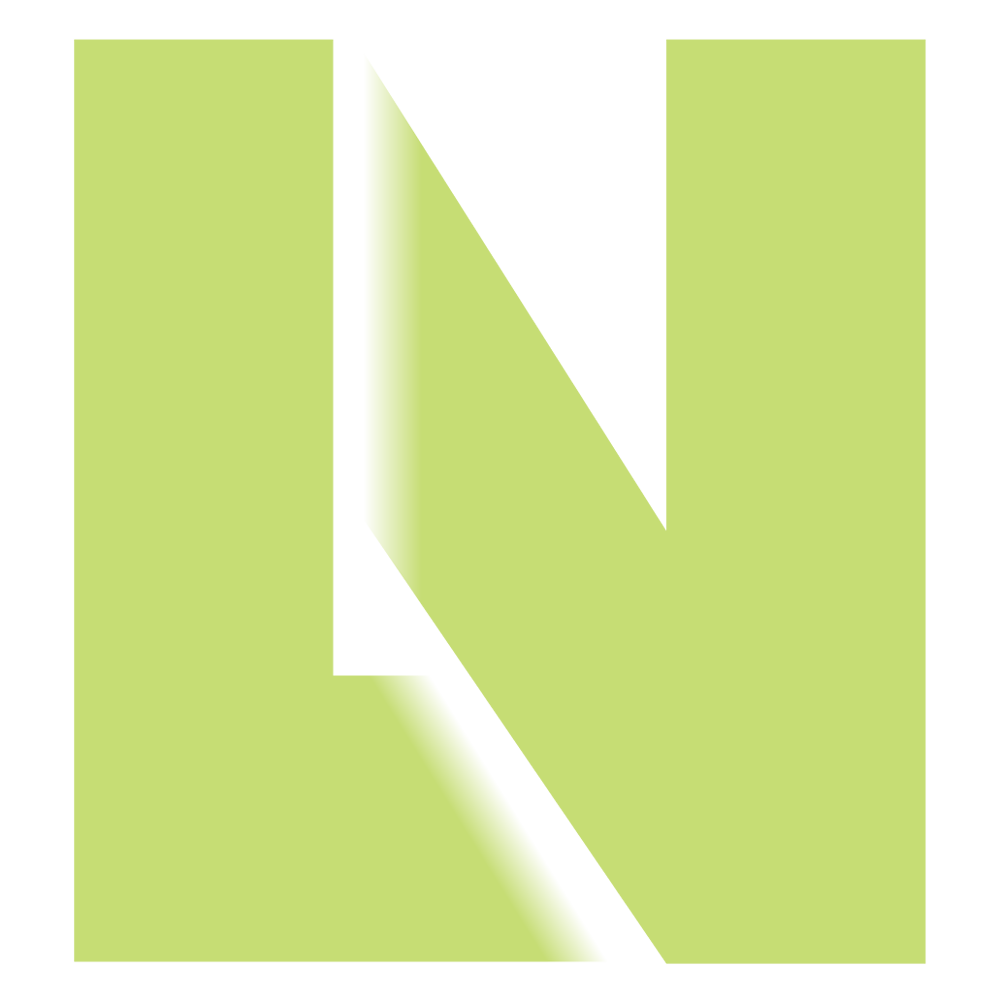Status & Image APIs with RESTful Calls
Liminal’s Status & Image API pulls shipment status and images from your carriers when you make a request.
- Get Delivery Status returns a shipment’s current status as provided by the carrier. Common statuses include “In Transit”, “Out for Delivery,” “Images Available,” “Images Complete,” or “Delivered.”
- Get Expected Delivery Date returns a shipment’s expected or actual delivery date as provided by the carrier.
- Get Bill of Lading returns an image (pdf, png, jpg) of the Bill of Lading (BOL) provided to the carrier when a shipment was tendered.
- Get Proof of Delivery returns an image of the Proof of Delivery (POD) confirming the shipment was delivered. The POD often (but not always) includes the name and signature of the person who signed for a shipment.
API Arguments
- auth - authentication argument, required if not provided in the http headers
- bol - Bill of Lading number, typically used with /lading
- pro - Pro / tracking number, can typically be used with all endpoints
- image - 0..pages-1, when /lading and /proof can return multiple pages, fetch individual pages in the highest quality we have.
Data availability options & example calls
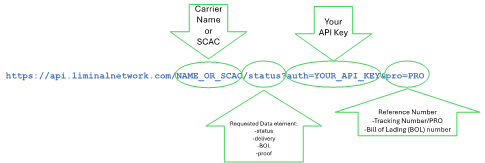
Using Tracking & Carrier
https://api.liminalnetwork.com/NAME_OR_SCAC/status?auth=YOUR_API_KEY&pro=PROTracking without carrier name
https://api.liminalnetwork.com/status?auth=YOUR_API_KEY&pro=PRO_NOBill of Lading number
https://api.liminalnetwork.com/status?auth=YOUR_API_KEY&bol=BOL_NOMultiple credentials for one carrier
If you have multiple sets of credentials with one carrier, there are two solutions:
- You can configure separate API Keys for each credential.
- You can make API calls under one key using the Liminal-assigned Carrier ID. The example below shows “CARRIER_ID” instead of “NAME_OR_SCAC”. You can find your Carrier IDs on the API Key page.
- https://api.liminalnetwork.com/CARRIER_ID/status?auth=YOUR_API_KEY&pro=PRO
Last Updated | October 3, 2024
API Hub Documentation