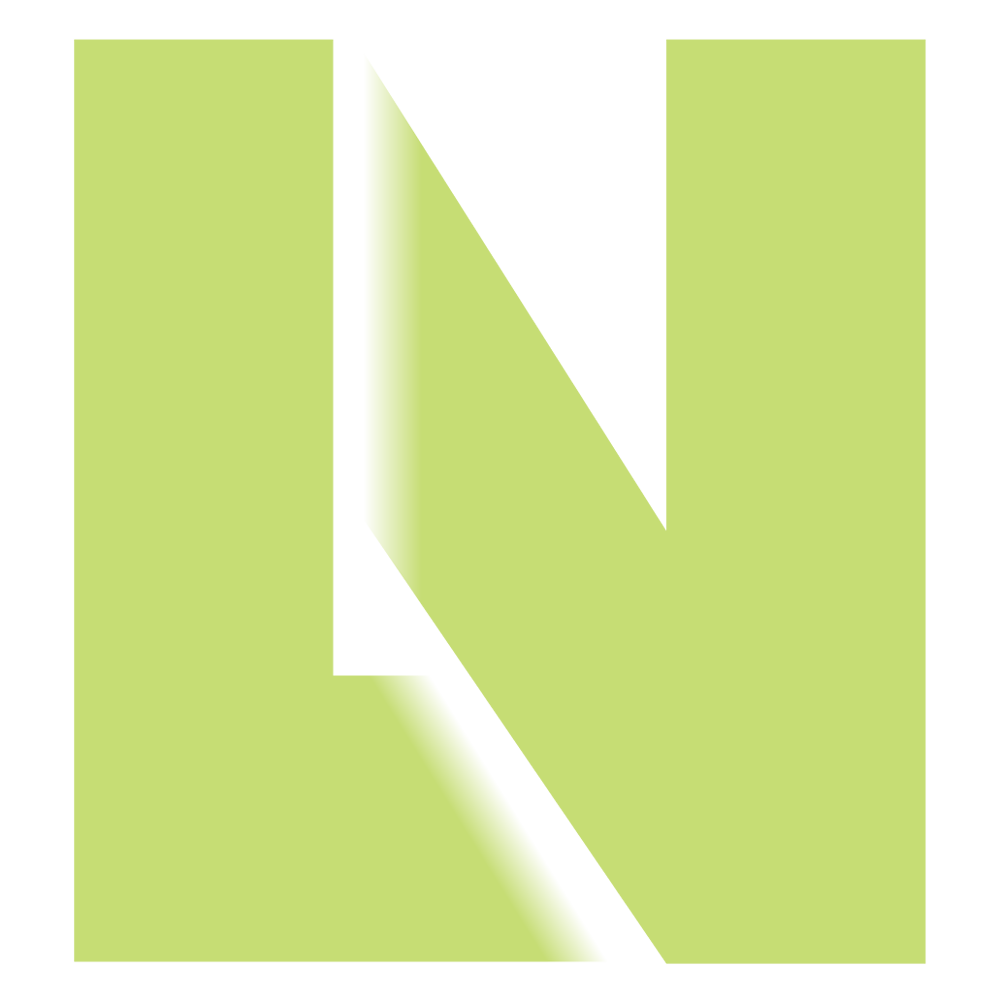Getting Started with the API Hub
Create an Account
To get started with Liminal Network, visit https://www.liminalnetwork.com/create and create an account. After you submit the account creation form, you’ll be prompted to verify your email and set up multi-factor authentication (MFA). Liminal’s security policies require all users to use MFA.
Create a Company & Invite a Second Admin
Once you’ve created an account, verified your email, and set up MFA, the next step is to create a company. Users belonging to a company have access to the company’s data depending on their privileges. As soon as you’ve created your company, it’s important to invite a second Admin user and for them to compete the enrollment process. It’s vital to have two users with admin privileges for secure password recovery.
A note on companies: users for a company must have email addresses on the company’s domain for security purposes. Companies cannot support multiple domains at this time.
Set up a Free Trial in Billing
Visit Billing to select a monthly plan or a free two week trial.
Set up Carriers
Carrier credentials need to be added at My Carriers. It is important to partner with your shipping/operations team – if you create new credentials on the carrier’s website, you won’t have the access you need. Each carrier has specific credential requirements. For more information visit https://www.liminalnetwork.com/account/carriers-docs.
We’re happy to add new carriers to the API Hub. To add a new carrier, Submit a request.
Testing Carriers
Use our website for tracking & testing. Once you have carriers setup, you can test with your live data. Visit the Tracking page to try it out.
Create an API Key
All Liminal plans come with at least two API keys for easy key rotation. To create an API key, click New API Key, name the key, and select the carriers you want to include.
If you add a new carrier, you can edit existing keys from the My Keys page or select “Make Available to All API Keys” from the Carrier Credential page.
Last Updated | September 21, 2024
API Hub Documentation