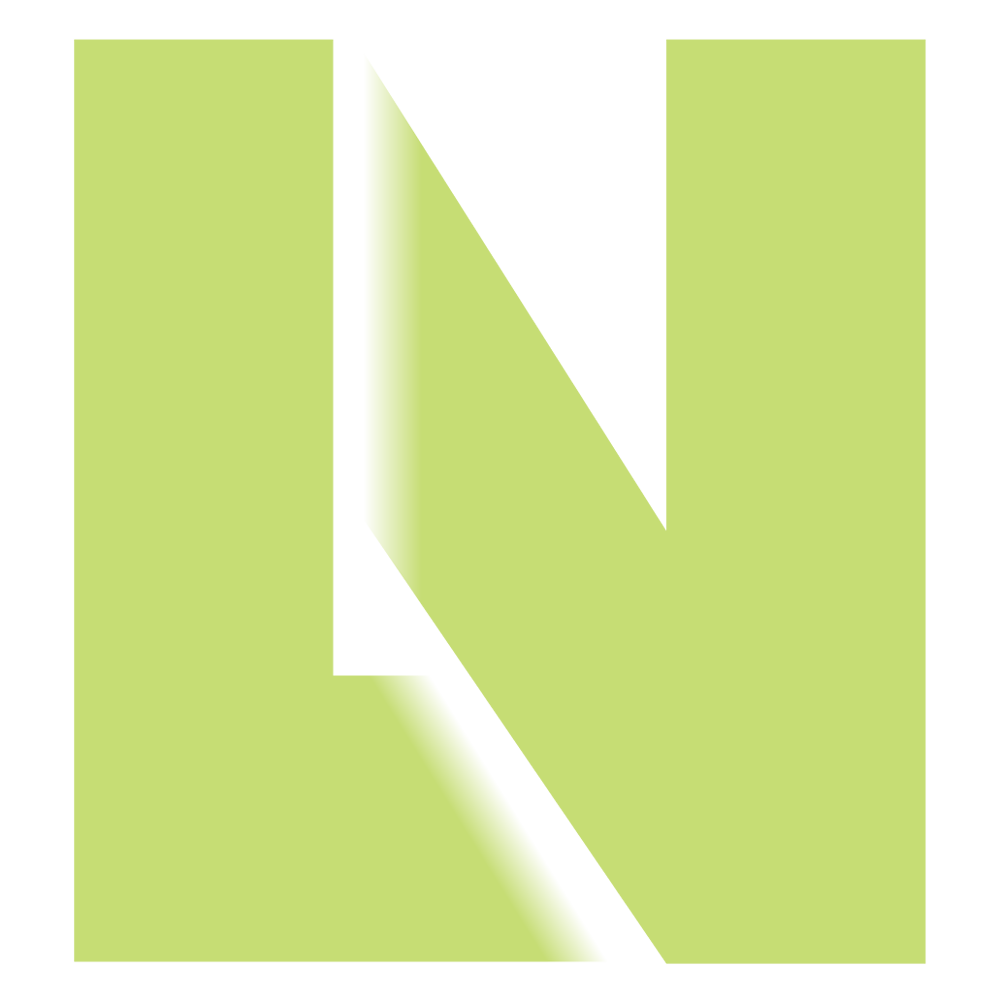Getting Started with Carriers
Before you try this live with your carriers and tracking information, carrier credentials need to be added to My Carriers. It is important to partner with your shipping/operations team – if you create new credentials on the carrier’s website, you won’t have the access you need. More information on carrier setup can be found here.
Try it with a form
To try this live with your carriers and tracking information, visit the Tracking page.
Multiple Carriers on one API Key / Selecting a Carrier via API
When accessing our API using one of your user-defined API Keys, you may have selected more than one Carrier Key to use with that API key. We recommend this API whenever possible. This API has the lowest latency and will provide the best user experience. When you provide the SCAC or Carrier name, we connect directly:
- Get the Delivery Status
Or paste: https://api.liminalnetwork.com/NAME_OR_SCAC/status?auth=YOUR_API_KEY&pro=PRO - Get the Expected Delivery Date
Or paste: https://api.liminalnetwork.com/NAME_OR_SCAC/date?auth=YOUR_API_KEY&pro=PRO - Get the Bill of Lading
Or paste: https://api.liminalnetwork.com/NAME_OR_SCAC/lading?auth=YOUR_API_KEY&pro=PRO - Get the Proof of Delivery, if available
Or paste: https://api.liminalnetwork.com/NAME_OR_SCAC/proof?auth=YOUR_API_KEY&pro=PRO
Single Carriers per key
If your platform expects a different API Key for each carrier, you can create an API Key for each Carrier Credential. In this case, the URL you use can be simplified to remove the SCAC:
- Get the Delivery Status
Or paste: https://api.liminalnetwork.com/status?auth=YOUR_API_KEY&pro=PRO - Get the Expected Delivery Date
Or paste: https://api.liminalnetwork.com/date?auth=YOUR_API_KEY&pro=PRO - Get the Bill of Lading
Or paste: https://api.liminalnetwork.com/lading?auth=YOUR_API_KEY&pro=PRO - Get the Proof of Delivery, if available
Or paste: https://api.liminalnetwork.com/proof?auth=YOUR_API_KEY&pro=PRO
Last Updated | October 3, 2024
API Hub Documentation