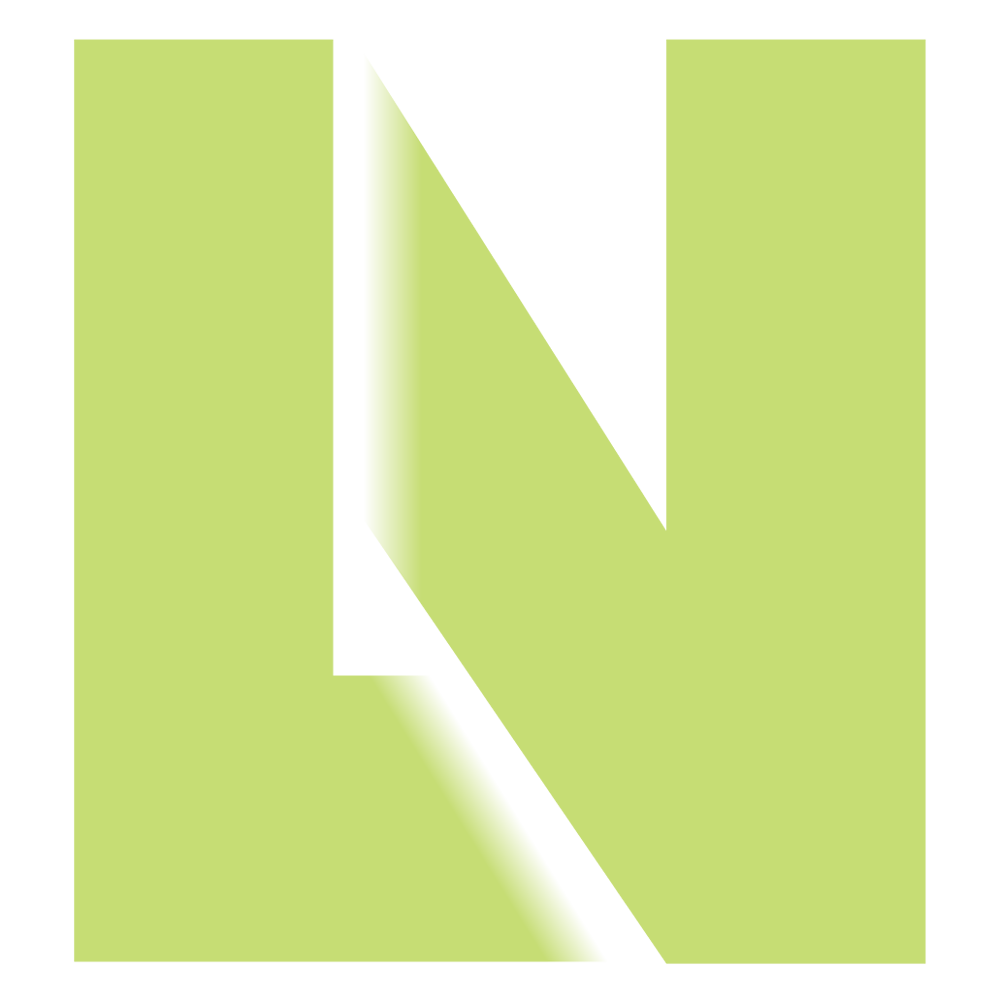Configuring Final Mile Photos
Your users’ Final Mile Photos experience is completely configurable. It’s a white-label page that displays your logo and instructions and where you set requirements for images and location data.
Magic Link
The “Magic Link” is the page users interact with – the page you configure.
Magic Links are company-specific. In the URL you’ll see your company name. Replace “anything” in your Magic Link with your reference number to create a unique page. Your reference number is the key for all reporting and updates.
https://m.finalmile.photos/yourcompany/anything
Configurable Fields
| Field | Description |
|---|---|
| Logo | The logo you want your end users to see. |
| Reference Numbers are called: | Field to select your reference number (PRO, Delivery #, etc) or 30-character free-form |
| Driver Instructions | Free-form field to give notes or instructions to users, up to 300 characters. |
| Select Images | You can require up to five images per delivery. You must select at least one. |
| Require GPS information | See note on GPS below |
| Delivery issue instructions | Free-form field to give users additional instructions in the event of issues. |
| Usage Notifications | You can choose to be notified by email when you’re approaching your plan usage limits. |
GPS Information
Final Mile Photos can capture GPS information in different ways. We value your users’ privacy – you can configure GPS requirements to your business’s needs. The default is GPS is not recorded.
Location data can be captured via the user’s mobile browser, embedded in image metadata, or both.
| Option | Description |
|---|---|
| No location data is required | No location data captured |
| Browser location is required | Location is captured from the user’s browser when they use Final Mile Photos. |
| Browser OR image location is required | Location is captured from browser or embedded in at least one image |
| Browser AND image location is required | Location is captured from browser and embedded in at least one image |
| Image location is required | Location is embedded in at least one image |
| Image location is required in all images | Location is embedded in all images |
| Browser AND image location is required in all images | Location is captured from browser and embedded in all images |
Last Updated | September 18, 2024
Final Miles Documentation