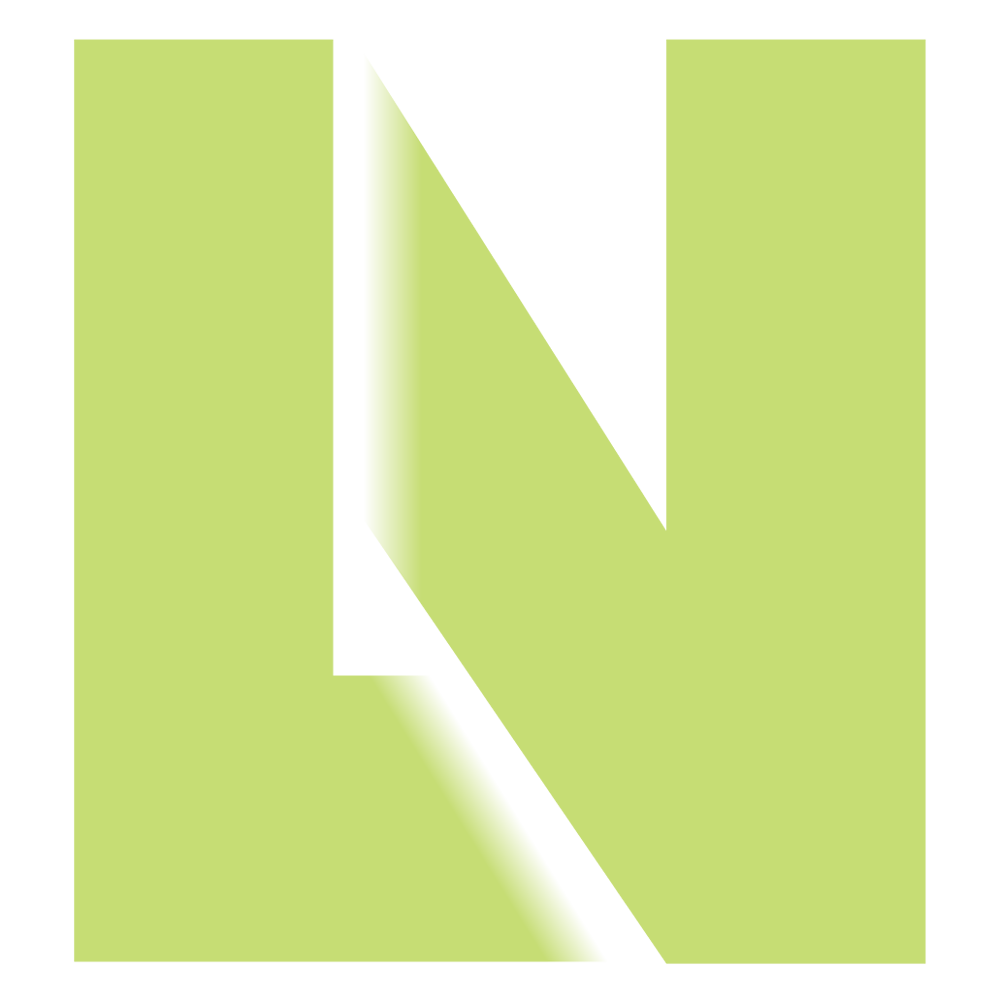Final Mile Photos Webhooks
Final Mile Photos Webhooks proactively deliver updates to your systems. You can configure your POST settings at https://account.liminalnetwork.com/account/notify-webhook.
Post Details
Webhooks are sent to your specified url as a POST request. For per-image events, each will be base64 encoded, and included as the “image” argument, with a “filename” to indicate original file name and type.
The following data will be posted to your endpoint, encoded either as json (as shown), or as ‘application/x-www-form-urlencoded’ (not shown).
qrcode
{
"what": "qrcode",
"ref": number // for single; [number, number] for a range
}
start
{
"what": "start",
"ref": "string"
}
image
{
"what": "image",
"ref": "string",
"image": "data:image/jpeg;base64,IMAGE_DATA_BASE64_ENCODED"
"filename": "REF_NAME.jpg" // same ref as above, for verification
}
end
{
"what": "end",
"ref": "string",
"longstatus": "string" // is exactly "{status} - {longstatus}" as returned by /status endpoint
} Error Conditions
If we re-use our code from earlier, your API can be set up to receive only the “images complete” messages status=IMAGES_COMPLETE (or error conditions can include COMPLETE_DAMAGED, COMPLETE_MISSING, NOT_AT_ADDRESS, REFUSED, or OTHER) at step 3b,
Last Updated | September 19, 2024
Final Miles Documentation